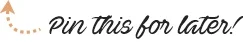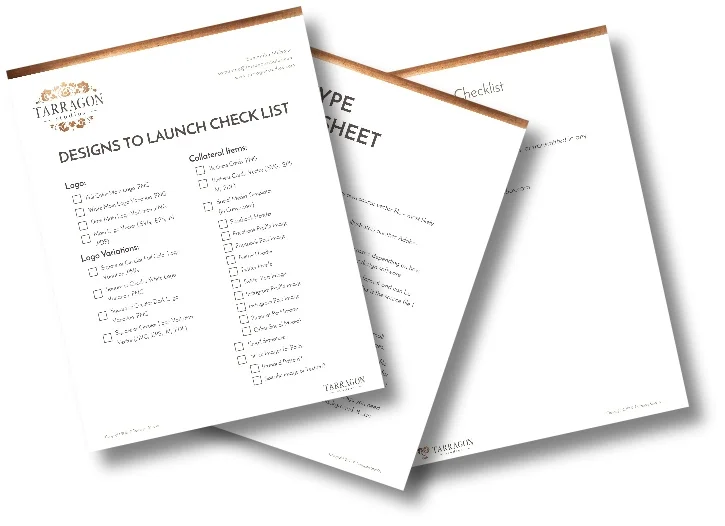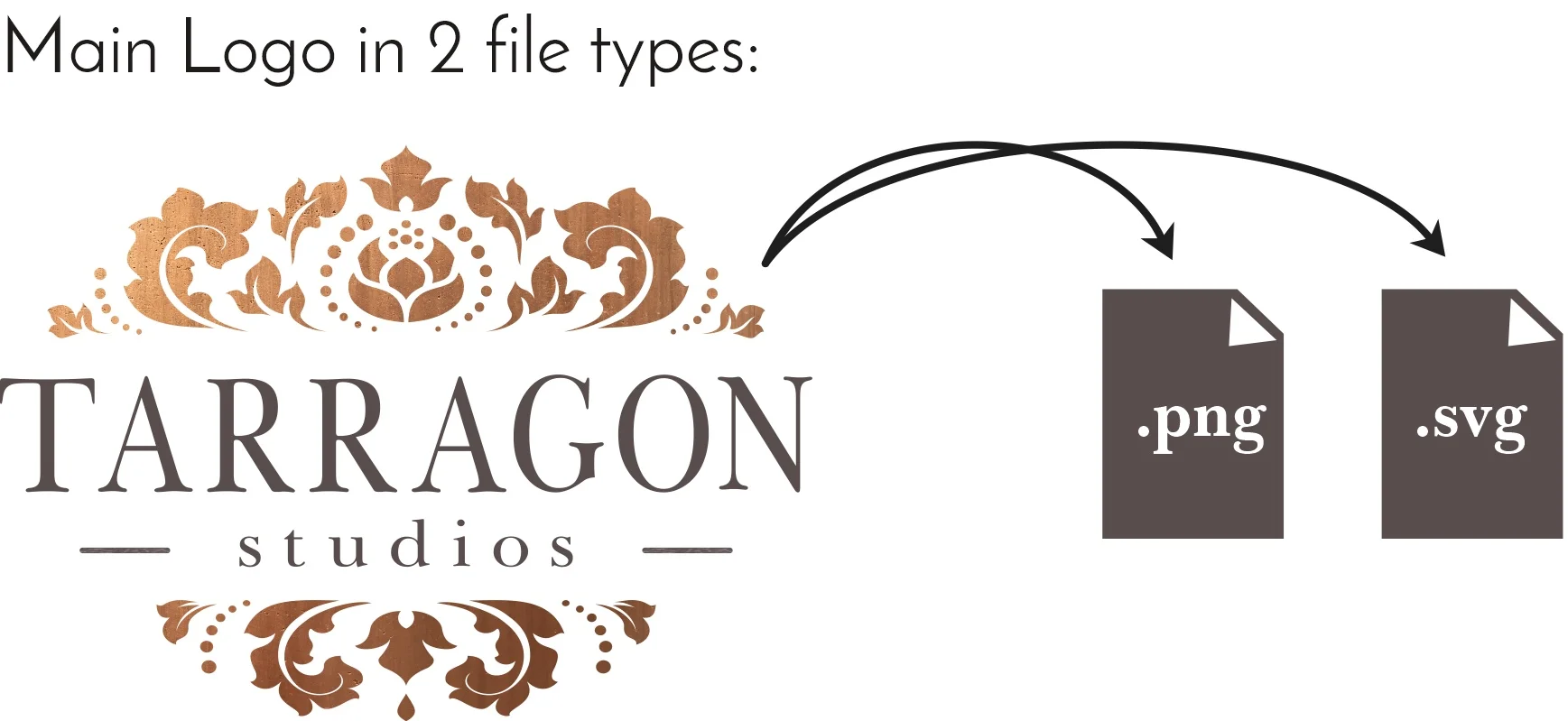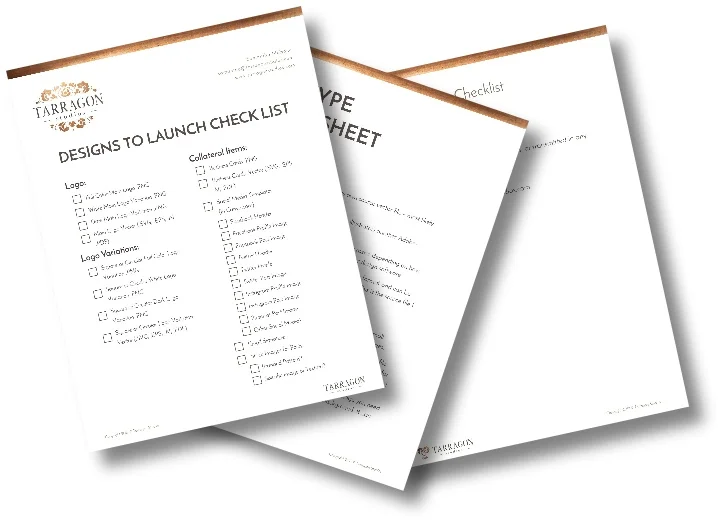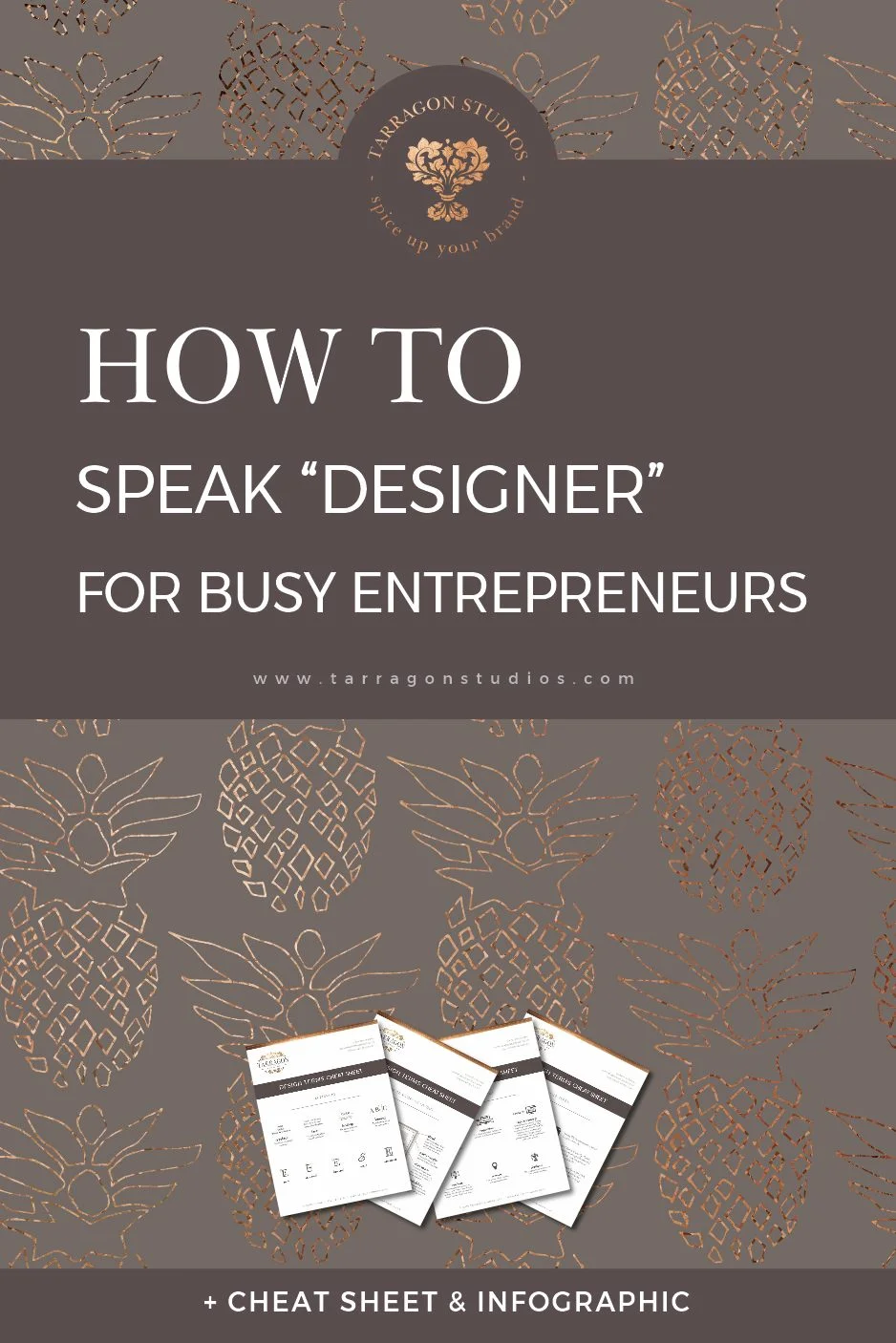The Brand Basics you need to have before launching your business or blog + Checklist
If you go grocery shopping without a list, the odds are pretty good that you’ll forget something important…
Heck, I forget stuff even when I have a list!
But forgetting a key design element for your new business (or blog) can be way more trouble to fix than running back to the store for that forgotten quart of milk.
If you’re like many entrepreneurs you've been diligently doing your homework to find the design options that are right for you.
But there are So. Many. Options.
It’s daunting trying to weed through all the prices and packages and items and add-ons. Clients often ask, “what do I really need to get started and what can I wait to have designed down the road?”
The answer is much simpler than you think. Understanding the different options available is key, but then it’s as easy as creating your own design “shopping list.”
Let’s look at what should be on your list and why.
1. Logo
This one is obvious. Of course, you’ll need a logo for any blogging or business venture. This is the cornerstone visual element of your brand and how you will be recognized across platforms and social media – it needs to be on-point.
And here’s your first stop sign moment – Defining your brand is the key to creating a logo that you love and that will last.
You really only have 3 options for defining your brand and creating your logo.
Option A is the DIY. If you’re dying to create your own logo, go for it! I have some fantastic free resources to help you build your business and define your brand. There are also many designers and coaches who offer courses to teach you how to brand your own business. (Like the excellent courses offered by The Branded Solopreneur and this course from Indigo Colton) If free resources are enough and you’ve already got the software, all this option will cost you is time. (For software I love using DrawPlus or Affinity)
Option B is the Partial DIY. This option is a little trickier. You’ll have to define your brand on your own and then clearly communicate that to a designer. This is the only circumstance that I would ever recommend using 99designs.com or fiverr.com. Be sure to ONLY use these platforms if you have a laser focused vision for your brand and you know exactly how you want your logo to look – you just need someone else to draw it for you. This option will cost you a bit of both, time and finances.
Option C is to Hire a Professional. This option is excellent for the entrepreneur who wants that really polished, professional look, right out of the gate. It's also perfect if you don’t know where to start defining your brand and you don’t want to risk a DIY logo going awry. In this option you hire a professional (like me 😉 ) to handle all your branding, research, and logo designing. This is the costlier of the three options but it’s also much less stressful and time consuming.
So there you have it! Your logo creation options. You may now continue.
Main Logo File Types: You’ll need a .png file of your main logo. (.png files are good for print and can have a transparent background, so that you can easily overlay your main logo on images) You’ll also want to get the .svg file for your main logo. This is the vector file or "editable" file and could also be an .ai, .eps, or even .pdf. Always get a vector file for your logo, just in case you need to make any updates as your business grows. (some printers will also require the vector format for various projects, especially large banners)
You can learn more about logo file types in "Everything You Need To Know About Logo Files, Variations, and Their Uses" or check out this excellent article from Thought Space Designs.
Main Logo Variations: You’ll want a white, a dark (whatever your darkest brand color is), and a full color version of your main logo design. This ensures that you can place your main logo over any image you want or have it printed on any color you need.
2. Logo Variations
Here’s where the fun starts. Logo variations are those alternate logo designs that really polish up your appearance and elevate your brand. Don't just take my word for it though. Gillian Tracey wrote an excellent article: "Demystifying Logo Variations + How to Use Them," Check it out if you want to learn more details about these strategically crafted variations.
Determining what logo variations you actually need depends on where your business or blog has an audience. Are you going to be on social media? Do you sell items on ETSY? Do you visit trade shows and need to print your logo on pens or note pads?
To meet the majority of needs, I recommend at least 2 variations on the main logo design. I want one that will fit in a square for social media profile images, watermarking, packaging, etc. (often called the "submark") and one that will fit in a narrow horizontal space, for mobile website headers, printing on pens, email signatures, etc. (often called the "secondary logo"). A lot of Main Logo designs tend to fill a thick rectangular shape, so being equipped with these two options will save you a lot of heartache, time, and finances down the road when your Main Logo doesn’t fit where you need it to.
Both these variations should also come in full color, white, and dark. You’ll want to make sure you receive the .png format and the vector file for each.
3. Collateral
What is “Brand Collateral”? I really Like Persona Designs definition:
“Brand Collateral is the collection of media used to promote the brand and support the sales and marketing of a product or service. It’s the tangible evidence of the brand, designed congruent with the brands core values and personality.”
Don’t forget your brand collateral! This is SO important and definitely where I see a lot of entrepreneurs drop the ball. It’s so unfortunate, because, as you’ll see in a moment, taking care of your collateral items is pretty simple. Once again, only put on your list the items that you'll need for your situation.
Business cards: Hands down this is the top collateral item I am asked to create. Which is why I include business cards in “the start-up” package. If a lot of your business is done through face-to-face networking, these are a must. And with fantastic printing prices from VistaPrint.com, business cards are an affordable way to get your brand out there.
Social Media Templates: This is the second most frequently requested collateral item I create. (Also included in “the start-up”) If your business is on Social Media at all (Faceook, Twitter, Instagram, Pinterest, etc.) these templates are a must. I create branded templates for Shareable images in my clients Canva.com account that they can then edit as they need to.
Whatever social media platform your business is on, be sure to set-up your branded templates, or ask your designer to. It will save you so much time down the road.
Email Signature: This is an html code block that you can make yourself or ask your designer for. It goes at the end of your business email and contains your name, contact information, logo and link to your website and/or Social Media profiles. This ads some nice polish and legitimacy to your image.
Stock Images: These you can make yourself, purchase online, or ask your designer for. These could be anything from a custom pattern, a texture, or an aerial shot of your desk. If you have a blog or share a lot of content on social media, having a few interchangeable stock images to place behind text will help keep your feed looking fresh and focused.
4. BONUS
These "bonus" branded collateral items really depend on your business plans. Items like, your website, company brochure, event flyers, product packaging, letterhead, media kit, etc could be either essential to launch or an added on, once your business is up and running.
If any of these items are crucial to your marketing (like flyers for an upcoming event or a website for online sales), then get them out of the way asap, but for the most part, if you’re just getting started, you can probably wait and see which of these you really need. Just plan ahead. Don’t expect your designer to be able to create your website in a week or your company brochure in a day. Give them at least a month of lead time and be sure to consider your printers lead time as well.
There you have it! Use the free checklist to create your own Brand Essentials Shopping List, so that you can easily determine what items you need and which ones can wait, as you develop your Strategically Branded Business!